How to reset vendor inventory in Starfield
Starfield boasts an extensive array of vendors scattered throughout countless settlements across the universe, ensuring an endless array of buying and selling opportunities. However, it’s vital to bear in mind that each vendor operates with a finite amount of Credits, and nobody wants to crisscross the galaxy because their local vendor has run out of funds. Fortunately, these vendors periodically replenish their stock.
The mechanics of vendor resets in Starfield aren’t as straightforward as in most games due to the game’s intergalactic travel system. This complexity arises from the relative passage of time on specific planets within the Starfield universe. If you neglect to account for these Local/Universal Time differences, it may seem like vendor resets are inconsistent.

So, how frequently do vendors reset their inventories in Starfield?
Vendor resets are, in fact, consistently scheduled—it’s the nature of time itself in Starfield that introduces variability. Vendors refresh their Credits after 24 hours of Local Time and update their inventories after 48 hours of Local Time.
The Local Time aspect is crucial because time behaves differently on each planet within Starfield. For example, if you visit a planet where time flows ten times faster than on Jemison, you’d have to wait for ten days for Jemison vendors to reset their credits. Conversely, on a planet where time crawls at a tenth of the rate on Jemison, you’d only need to wait for two and a half hours for Jemison vendors to reset.
This attention to Time Zone detail can make it challenging to discern whether vendors reset their inventories regularly because the planet where you wait significantly influences the passage of time. Your best strategy is to wait on the same planet as the vendor you wish to reset the Credits of and expect to invest 24 hours in doing so.
When a vendor resets their Credits, their balance reverts to what it was before any transactions took place. When they refresh their inventory after 48 hours, they will offer different items while adhering to their respective specialties (doctors will still offer medical supplies, tailors will sell clothing), albeit with slight variations each time.
How to speed up vendor inventory resets in Starfield
Now, if you’re looking to expedite vendor resets in Starfield, here are some creative tactics. Suppose you’re on a planet where time progresses exceptionally slowly. In that case, you can keep it in your repertoire to reset all vendors, as waiting for just a couple of hours on that planet should effectively reset nearly all vendors across other planets.
Additionally, establishing an outpost on a planet where time moves much slower than Universal Time (e.g., Titan, one of Saturn’s moons) allows you to return to that outpost and spend some time there. This strategy almost guarantees that vendor inventories will have refreshed by the time you return to the city where you were shopping.

In my personal experience, the most common reason I seek to reset a vendor’s inventory in Starfield is for crafting resources. Leveraging both Universal Time and Local Time has enabled me to purchase an entire vendor’s stock on New Atlantis and then utilize those resources for crafting on Titan. As my crafting session on Titan concludes (typically lasting a few hours locally), a full day has passed on Jemison, enabling me to repeat this process as many times as needed consecutively.
While waiting for 24 hours might not be a significant inconvenience, utilizing travel and relative time passage can expedite the process. Moreover, it adds a layer of ingenuity to your game play, offering a more engaging experience than simply staring at a waiting screen. After all, who wouldn’t prefer watching the mesmerizing grav jump animation over idle waiting?